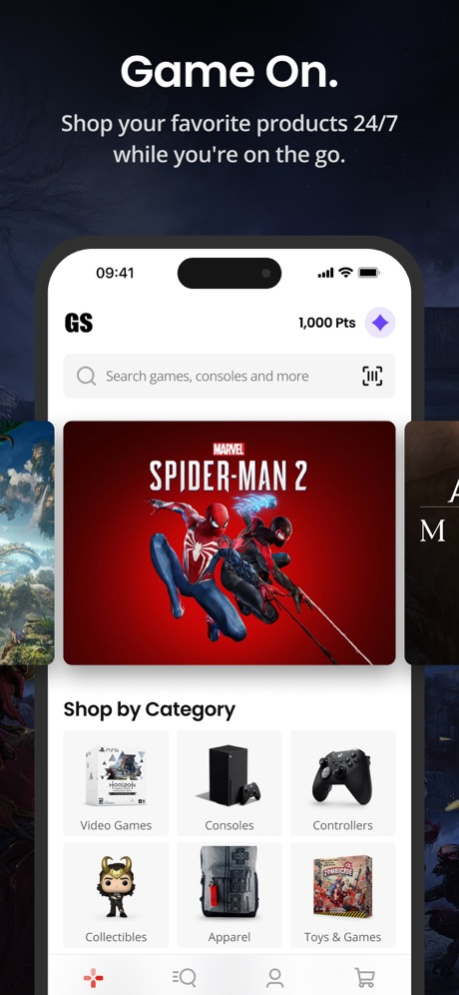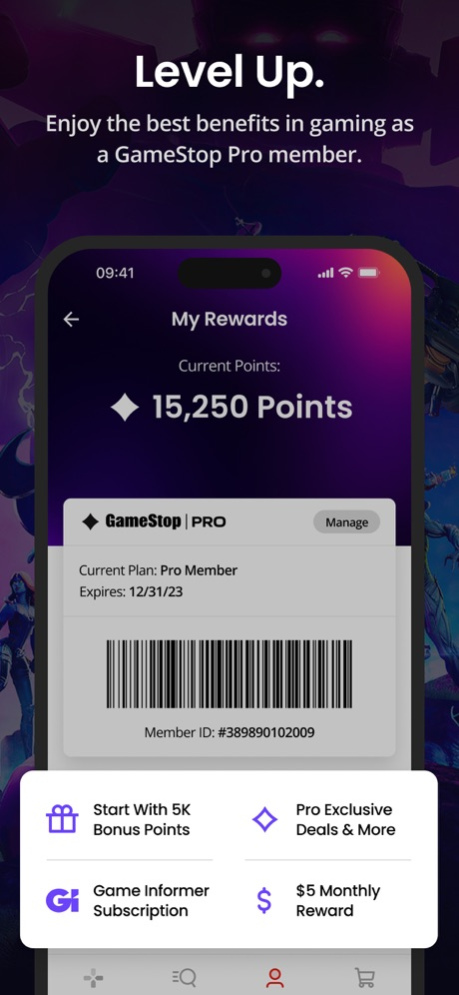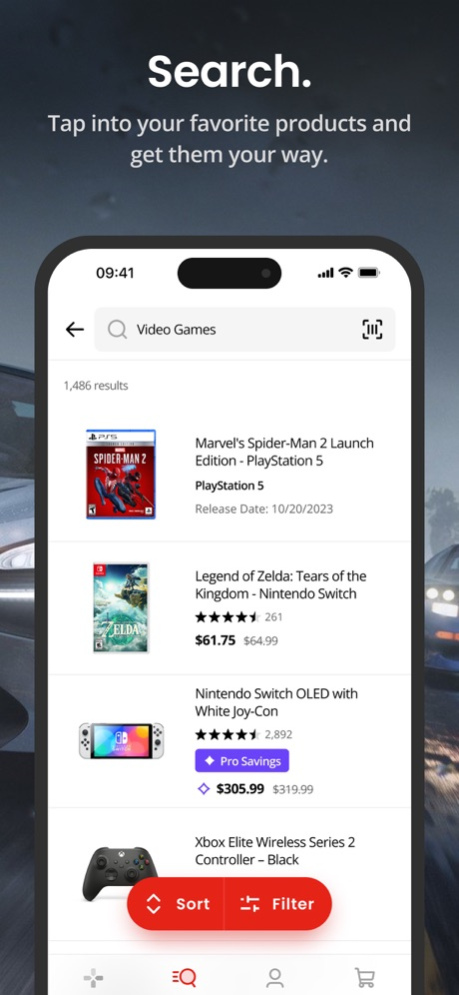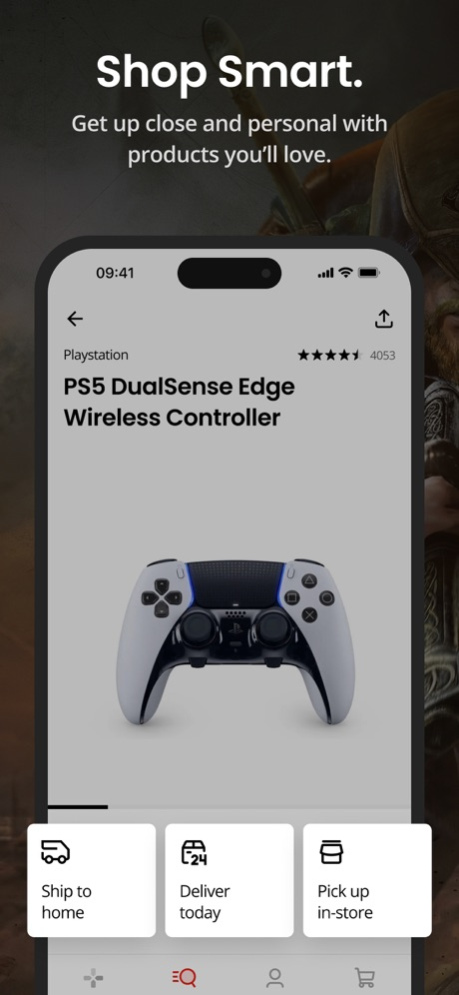Version History
Here you can find the changelog of GameStop since it was posted on our website on 2016-09-23.
The latest version is 500.14.0 and it was updated on soft112.com on 22 April, 2024.
See below the changes in each version:
version 500.14.0
posted on 2024-03-13
Mar 13, 2024
Version 500.14.0
Squashed some bugs and made some performance improvements
version 500.13.0
posted on 2024-01-26
Jan 26, 2024
Version 500.13.0
- Squashed some bugs and made some performance improvements.
version 500.12.0
posted on 2023-09-18
Sep 18, 2023
Version 500.12.0
Hey all, we have another one for you! Here are the highlights:
GameStop Pro - We revamped our Pro membership with an all new look and even more benefits! Gain $70 in annual value just for signing up.
We're always listening and have more to come! Write to us at mobileapp@gamestop.com
version 500.11.0
posted on 2022-11-18
Nov 18, 2022
Version 500.11.0
Hey all, we have another one for you! Here are the highlights
• Barcode Scanner - scan your favorite items in-store to learn more about them in the app. Happy scanning!
• Gifting just got even easier - now you can choose custom gift card amounts to send to your friends and family for the holiday season!
We're always listening and have more to come! Write to us at mobileapp@gamestop.com
version 500.6.0
posted on 2022-08-16
Aug 16, 2022 Version 500.6.0
Hey all, we have another one for you! Here is the highlight reel:
• Dark Mode is here! No need to wear your shades at night anymore, we got you covered. Apologies for any eye strain we may have caused while we made our way to the dark side.
As always, thanks for the continued feedback, we're definitely listening and we have more to come! Write to us at mobileapp@gamestop.com
version 500.2.0
posted on 2022-04-12
Apr 12, 2022 Version 500.2.0
Hi everyone. Thanks for the continued feedback - we've been building some things out for you based on what you've sent. Here’s what you’ll find this time around:
• Read Reviews - Now you can read product reviews before making a purchase, complete with photos and videos fellow players have added!
Write to us at mobileapp@gamestop.com
version 500.1.2
posted on 2022-03-16
Mar 16, 2022 Version 500.1.2
Hi everyone. Thanks for the continued feedback - we've been building some things out for you based on what you've sent. Here’s what you’ll find this time around:
• Read Reviews - Now you can read product reviews before making a purchase, complete with photos and videos fellow players have added!
Write to us at mobileapp@gamestop.com
version 500.0.9
posted on 2022-02-14
Feb 14, 2022 Version 500.0.9
Hi everyone. We’ve been hard at work rebuilding our app for you and we’re happy to say it’s ready! Thank you for all your feedback - we want you to know that we heard you and now we’re excited to see what you think. Here’s what you’ll find:
• A fresh, clean redesign.
• The all-new homepage makes it easier for you to navigate and find content that’s relevant to you and access your rewards points, deals, and shopping categories.
• We made it easier to become a Pro so you can unlock all the good stuff like exclusive early access, monthly rewards, and Game Informer content.
• We improved our PowerUp Rewards experience to make it easier for you to keep track of your points and savings.
This is just the beginning and we’ll be releasing more updates for you in the coming weeks. Write to us at mobileapp@gamestop.com to let us know how we did. Power to the Players!
version 500.0.6
posted on 2022-02-05
Feb 5, 2022 Version 500.0.6
Hi everyone. We’ve been hard at work rebuilding our app for you and we’re happy to say it’s ready! Thank you for all your feedback - we want you to know that we heard you and now we’re excited to see what you think. Here’s what you’ll find:
• A fresh, clean redesign.
• The all-new homepage makes it easier for you to navigate and find content that’s relevant to you and access your rewards points, deals, and shopping categories.
• We made it easier to become a Pro so you can unlock all the good stuff like exclusive early access, monthly rewards, and Game Informer content.
• We improved our PowerUp Rewards experience to make it easier for you to keep track of your points and savings.
This is just the beginning and we’ll be releasing more updates for you in the coming weeks. Write to us at mobileapp@gamestop.com to let us know how we did. Power to the Players!
version 500.0.5
posted on 2022-01-30
Jan 30, 2022 Version 500.0.5
Hi everyone. We’ve been hard at work rebuilding our app for you and we’re happy to say it’s ready! Thank you for all your feedback - we want you to know that we heard you and now we’re excited to see what you think. Here’s what you’ll find:
• A fresh, clean redesign.
• The all-new homepage makes it easier for you to navigate and find content that’s relevant to you and access your rewards points, deals, and shopping categories.
• We made it easier to become a Pro so you can unlock all the good stuff like exclusive early access, monthly rewards, and Game Informer content.
• We improved our PowerUp Rewards experience to make it easier for you to keep track of your points and savings.
This is just the beginning and we’ll be releasing more updates for you in the coming weeks. Write to us at mobileapp@gamestop.com to let us know how we did. Power to the Players!
version 500.0.4
posted on 2022-01-27
Jan 27, 2022 Version 500.0.4
Hi everyone. We’ve been hard at work rebuilding our app for you and we’re happy to say it’s ready! Thank you for all your feedback - we want you to know that we heard you and now we’re excited to see what you think. Here’s what you’ll find:
• A fresh, clean redesign.
• The all-new homepage makes it easier for you to navigate and find content that’s relevant to you and access your rewards points, deals, and shopping categories.
• We made it easier to become a Pro so you can unlock all the good stuff like exclusive early access, monthly rewards, and Game Informer content.
• We improved our PowerUp Rewards experience to make it easier for you to keep track of your points and savings.
This is just the beginning and we’ll be releasing more updates for you in the coming weeks. Write to us at mobileapp@gamestop.com to let us know how we did. Power to the Players!
version 4.9.2
posted on 2021-12-27
Dec 27, 2021 Version 4.9.2
- Bug fixes
- Performance improvements
version 4.9.1
posted on 2021-12-03
Dec 3, 2021 Version 4.9.1
- Bug fixes
- Performance improvements
version 4.9.0
posted on 2021-11-25
Nov 25, 2021 Version 4.9.0
- Bug fixes
- Performance improvements
version 4.8.9
posted on 2021-11-19
Nov 19, 2021 Version 4.8.9
- Bug fixes
- Performance improvements
version 4.8.8
posted on 2021-11-08
Nov 8, 2021 Version 4.8.8
- Bug fixes
- Performance improvements
version 4.8.7
posted on 2021-10-22
Oct 22, 2021 Version 4.8.7
- Bug fixes
- Performance improvements
version 4.8.6
posted on 2021-10-14
Oct 14, 2021 Version 4.8.6
- Bug fixes
- Performance improvements
version 4.8.5.1
posted on 2021-10-09
Oct 9, 2021 Version 4.8.5.1
- Bug fixes
- Performance improvements
version 4.8.5
posted on 2021-10-07
Oct 7, 2021 Version 4.8.5
- Bug fixes
- Performance improvements
version 4.8.4
posted on 2021-10-01
Oct 1, 2021 Version 4.8.4
- Bug fixes
- Performance improvements
version 4.8.3
posted on 2021-09-23
Sep 23, 2021 Version 4.8.3
- Bug fixes
- Performance improvements
version 4.8.2
posted on 2021-09-17
Sep 17, 2021 Version 4.8.2
- Bug fixes
- Performance improvements
version 4.8.1
posted on 2021-09-03
Sep 3, 2021 Version 4.8.1
- Bug fixes
- Performance improvements
version 4.8.0
posted on 2021-08-27
Aug 27, 2021 Version 4.8.0
- Bug fixes
- Performance improvements
version 4.7.9
posted on 2021-08-19
Aug 19, 2021 Version 4.7.9
- Bug fixes
- Performance improvements
version 4.7.8
posted on 2021-08-12
Aug 12, 2021 Version 4.7.8
- Bug fixes
- Performance improvements
version 4.7.7
posted on 2021-08-05
Aug 5, 2021 Version 4.7.7
- Bug fixes
- Performance improvements
version 4.7.6
posted on 2021-08-03
Aug 3, 2021 Version 4.7.6
- Bug fixes
- Performance improvements
version 4.7.5
posted on 2021-07-30
Jul 30, 2021 Version 4.7.5
- Bug fixes
- Performance improvements
version 4.7.4
posted on 2021-07-25
Jul 25, 2021 Version 4.7.4
- Bug fixes
- Performance improvements
version 4.7.3
posted on 2021-07-12
Jul 12, 2021 Version 4.7.3
- Bug fixes
- Performance improvements
version 4.7.2
posted on 2021-06-30
Jun 30, 2021 Version 4.7.2
- Bug fixes
- Performance improvements
version 4.7.0
posted on 2021-06-19
Jun 19, 2021 Version 4.7.0
- We’ve updated our PowerUp Rewards redemption section
- Added the ability to copy Online Redeemable Rewards and paste them into the Promo Code section in Cart
- You can now tap on phone number and email in Contact Us and FAQs to reach out to Customer Service
- Resolved Apple Pay issues
- Resolved Paypal issues
- Fixed minor bugs and crashes
version 4.6.9
posted on 2021-06-11
Jun 11, 2021 Version 4.6.9
- Bug fixes
- Performance improvements
version 4.6.8
posted on 2021-06-03
Jun 3, 2021 Version 4.6.8
- Bug fixes
- Performance improvements
version 4.6.7
posted on 2021-05-26
May 26, 2021 Version 4.6.7
- Bug fixes
- Performance improvements
version 4.6.6
posted on 2021-05-13
May 13, 2021 Version 4.6.6
- Bug fixes
- Performance improvements
- App tracking transparency (ATT) prompt implemented as per iOS 14.5 guidelines
version 4.6.5
posted on 2021-04-23
Apr 23, 2021 Version 4.6.5
Features:
- Order summary
- Order detail enhancements
- Email 2 Factor Authentication for code
Improvements:
- CCPA and Updated Privacy Policy
- Account login related enhancements
- Cart related enhancements
- BioMetrics authentication
- Bug fixes
version 4.6.4
posted on 2021-04-13
Apr 13, 2021 Version 4.6.4
- Bug fixes
- Performance improvements
version 4.6.3
posted on 2021-03-06
Mar 6, 2021 Version 4.6.3
- Bug fixes
- Performance improvements
version 4.6.2
posted on 2021-02-23
Feb 23, 2021 Version 4.6.2
- Bug fixes
- Performance improvements.
version 4.6.1
posted on 2021-02-04
Feb 4, 2021 Version 4.6.1
Address book
Edit profile
Introducing bundles
Enhancements, performance improvement and bug fixes
version 4.6.0
posted on 2021-01-14
Jan 14, 2021 Version 4.6.0
Bug fixes
Performance Improvements
version 4.5.9
posted on 2020-12-04
Dec 4, 2020 Version 4.5.9
Bug fixes and performance improvements
version 4.5.7
posted on 2020-11-21
Nov 21, 2020 Version 4.5.7
- Introducing Same Day Delivery feature
- Performance Improvements
- Bug Fixes
- BOPS PreOrders
version 4.5.4
posted on 2020-10-14
Oct 14, 2020 Version 4.5.4
Pro Day
Trade In
Bug Fixes
version 4.5.3
posted on 2020-10-06
Oct 6, 2020 Version 4.5.3
Bug Fixes
version 4.5.2
posted on 2020-09-30
Sep 30, 2020 Version 4.5.2
Our App is truly “leveling up” with personalized shopping recommendations, instant access to order tracking and status updates, visibility into the latest promotional prices & GameStop sales, expanded Game Informer content integration and richer product detail pages to help customers make more informed purchasing decisions.
version 4.4.2
posted on 2020-04-04
Apr 4, 2020 Version 4.4.2
Enable customers to buy preorder products online and pickup in store.
General bug fixes.
version 4.4.0
posted on 2020-02-12
Feb 12, 2020 Version 4.4.0
Bug fixes.
version 4.0.2
posted on 2011-06-13
version 4.4.2
posted on 1970-01-01
4 апр. 2020 г. Version 4.4.2
Enable customers to buy preorder products online and pickup in store.
General bug fixes.
version 4.4.2
posted on 1970-01-01
2020年4月4日 Version 4.4.2
Enable customers to buy preorder products online and pickup in store.
General bug fixes.